
Wireless Tattoo Pen Voltage Guide: Best Settings for Lining & Shading (2025)

Tattooing blends creativity and technical skill. Mastering the details elevates good work to excellent results. One vital skill is setting the correct voltage. Whether you use a traditional coil device or a modern wireless tattoo pen, voltage affects ink placement, skin health, and the tattoo’s final look. In 2025, wireless tools dominate the field. Thus, understanding voltage settings is more crucial than ever.
Key Factors That Influence Tattoo Machine Voltage
No single voltage is ideal. The best setting depends on several factors working together. These include needle setup, where larger groups, like magnums, need more strength than small liners to work well. Skin type and location also matter. Thin, delicate skin over bones, such as ribs or feet, requires lower power than thicker, softer areas like thighs. Additionally, an artist’s hand movement and style play a big role. Quick hand motions may need higher voltage to keep the needle delivering ink smoothly with each stroke.
Recommended Voltage Ranges for Lining & Shading
Every artist develops their own approach. However, general starting points exist for these two main techniques.

For Lining
Clean, steady lines need consistent energy. A good starting range for lining with a reliable Wireless tattoo pen is 7.5V to 9.0V. This range ensures sharp lines without harming the skin too much. For smaller needle groups, like 3RL to 5RL, stay between 7.5V and 8.5V. For bolder, thicker lines using 9RL or larger, you may increase to around 9.0V. This helps push ink cleanly into the skin.
For Shading & Color Packing
Shading demands careful control. For smooth, soft black-and-grey effects, artists often use a lower range, typically 6.0V to 8.0V. This allows layering ink gently without overloading the skin. For very light, wispy shading, you might drop to 6.0V. On the other hand, solid color filling with large magnum needles needs more force. This often requires 7.5V to 8.5V to drive ink effectively.
The Wireless Advantage: How Modern Pens Affect Performance
Wireless tattoo pens offer freedom from cords. Yet, their true benefit lies in steady, dependable performance. Modern devices manage power consistently. For example, high-quality models, like those in the BRONC series by BIGWASP, use advanced control systems. These systems monitor energy output constantly. They ensure stable voltage from start to finish, even as the battery weakens.
Moreover, top pens allow tiny adjustments, often as small as 0.1V. This precise control lets artists tweak their tool’s performance based on how the skin responds. Such flexibility is essential for achieving top-notch results.
Choosing the Right Wireless Tattoo Pen: A Comparison of the BRONC X1 and X2
BIGWASP offers excellent models for different artistic needs. Choosing between the BRONC X1 and X2 depends on your work style and need for flexibility.
BRONC X1: The Compact Specialist for Consistency

The BRONC X1 suits artists who prefer a comfortable, lightweight tool. It weighs just 251 grams. Its balanced design reduces wrist strain during long sessions. The X1 has a fixed stroke length. This makes it ideal for artists with a set style, such as fine lines or specific shading. It’s a dependable choice for consistent, daily work.
BRONC X2: The Versatile All-in-One

The BRONC X2 Adjustable Wireless Tattoo Pen excels in adaptability. It shares the X1’s comfortable design and strong motor. However, its key feature is an adjustable stroke, ranging from 2.6mm to 4.3mm. This lets artists use one tool for many tasks. For example, a short, gentle stroke works for soft shading. A longer, stronger stroke suits bold lines or dense color filling. It’s perfect for artists who switch styles often.
Essential Tips for Mastering Your Wireless Tattoo Pen
1. Always Test First: Before tattooing a client, try new voltage settings on practice skin. This helps you feel how the device works. It also prevents risks to the client.
2. Monitor Machine Heat: During long sessions, devices may warm up slightly. Check regularly to ensure the tool stays comfortable for you and the client.
3. Match Your Hand Speed: The key to great results is aligning your hand movement with the voltage. Steady motion matching the device’s speed prevents uneven lines or skin damage.
4. Adjust for Skin Feedback: Watch how the skin reacts. Then, tweak the voltage slightly if needed. Small changes can improve ink flow and reduce irritation.
Frequently Asked Questions (FAQs)
Q1: What is a good starting voltage for lining with a BRONC Wireless Tattoo Pen?
A: Begin between 7.5V and 9.0V for lining with a BRONC pen. Start at 8.0V. Then, adjust based on needle size, hand speed, or skin area.
Q2: Is it okay to use the same voltage for both lining and shading?
A: You can, but it’s not ideal for professional work. Lining needs higher power for clean ink placement. Shading requires lower voltage, around 6V to 8V, for smooth, gentle effects and less skin harm.
Q3: Is BIGWASP a reliable brand for professional wireless machines?
A: Yes. BIGWASP is a trusted name for high-quality tools. The company works closely with artists worldwide to design and test products. This ensures their devices meet the demands of modern tattoo studios.

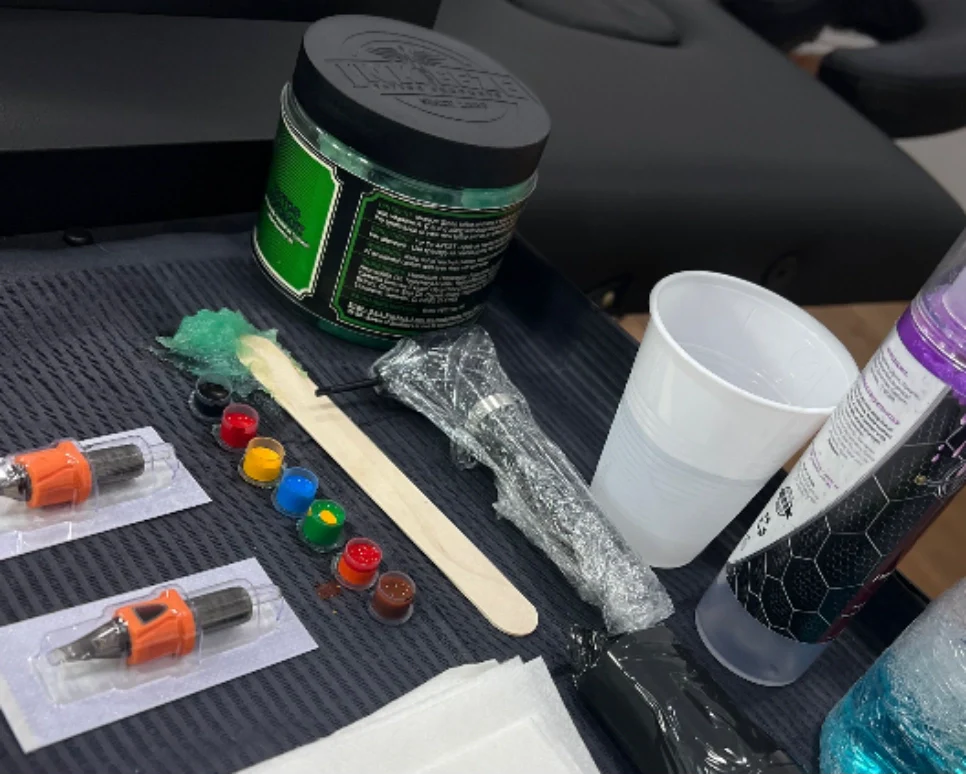
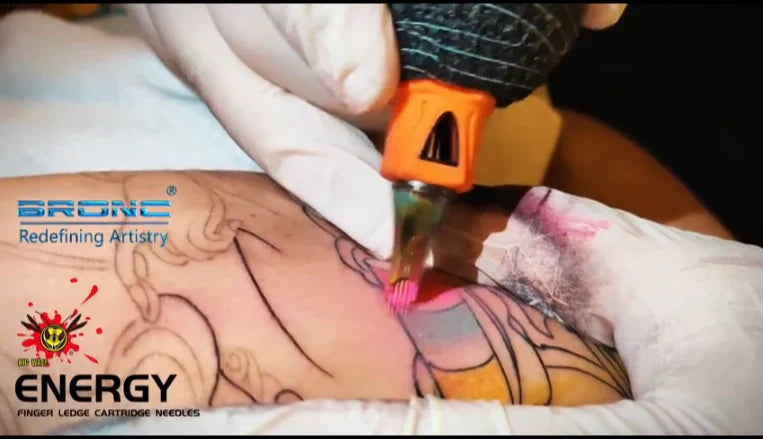
اترك تعليقًا
This site is protected by hCaptcha and the hCaptcha Privacy Policy and Terms of Service apply.